Now that learning is fully remote and classrooms are now video conferences, students need to learn a new set of skills in addition to the material learned in class. With all the distractions at home, students might have an even harder time focusing than they do in a large classroom environment. Whether students are in kindergarten or college, maximizing the online learning experience will make a significant difference in what he/she actually learns. Here are five tips that can help:
- Learn the programs
Teachers use a ton of tools and each one uses them differently. Zoom, Google Classroom, Canvas, Blackboard, and course websites are just a few of the many ways teachers are interacting with students both during and outside of class hours. With all of these mediums, it’s important to know each one and how students can tune it to maximize your learning efforts. Learn how to take an online test, adjust your notifications so you see announcements as soon as they’re made, and feel comfortable with the submission features that each program provides. Once you’re a pro at that, it will be easier to focus on learning rather than worrying if an assignment was correctly submitted.
- Take advantage of the chat
Most live video conferencing programs have some form of chat features. While it may seem distracting to have it on, using chat to complement students’ learning allows you to interact with students and teachers without having to turn on your video or speak out loud. This especially comes in handy for questions. Most teachers might not see all faces during a call, but keeping the chat open takes up less screen space. If a teacher isn’t responding to a student’s raised hand, he/she can ask a question in chat instead. Teachers can get to the question at an appropriate stopping point and they’ll see that the student is participating.
- Start work early
This tip is helpful advice for in-person learning, but is even more valuable when learning online. There is no school library or study hall to allow you to hide away and focus on school work. The added distractions of busy family members, video games, snacks in the kitchen, and Netflix make it significantly easier to procrastinate. Getting work done becomes harder and adds stress to an already challenging situation.
- Do not disturb and full-screen
Texting in class just got a whole lot easier with remote learning. That still doesn’t mean students should do it. Online classrooms are less immersive than an in-person class, so students will likely miss more of the class than if you were texting in class at school. If students get distracted easily and have the urge to respond when they see a notification pop up, find a way to hide it. Almost all devices have some form of a “do not disturb” feature that will hide notifications. Setting a schedule allows students to do work as they would without even thinking about turning notifications on and off each day. Another screen distraction is extra tabs and other programs you would rather use than be in class. Going full-screen hides them, making it less tempting to work on homework during class.
- Don’t be afraid to get extra help
It is probably more difficult to get extra help in virtual classrooms. This is probably most apparent in middle and high school classes, with teachers struggling to find additional hours and the most effective way to offer extra help sessions. Of course, if students are struggling, GAMECHANGER can connect them to academic content tutors at every level, organizational specialists, and study skills tutors who can help them to build confidence and keep up with coursework under these particularly challenging circumstances. GAMECHANGER connects families to tutors who cater to the individual’s learning style and work through problems with him/her, something that is hard to do in a 20-plus person classroom, especially when it is online.
Joseph Notis is a junior at Dartmouth College who prefers statistics and coding to writing. He is currently adjusting to online classes in the midst of the COVID-19 pandemic.